টেক্সট কনভার্টারফ্রি ছবি খুজুনইমেজ অপটিমাইজার |
ভিডিও এডিটিং সার্ভিসপ্রডাক্ট প্রমোশন ও এফিলিয়েট মার্কেটিং ভিডিও। |
অনলাইন সাপোর্ট 24/7Any time any place: 01303-483365 |
টেক্সট কনভার্টারফ্রি ছবি খুজুনইমেজ অপটিমাইজার |
ভিডিও এডিটিং সার্ভিসপ্রডাক্ট প্রমোশন ও এফিলিয়েট মার্কেটিং ভিডিও। |
অনলাইন সাপোর্ট 24/7Any time any place: 01303-483365 |


 © 2023 - 2025. Developed by Sheikh Rozob
© 2023 - 2025. Developed by Sheikh Rozob

Primary color |
Alternative color |